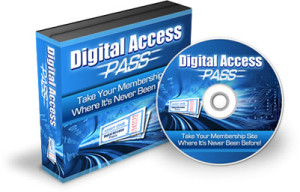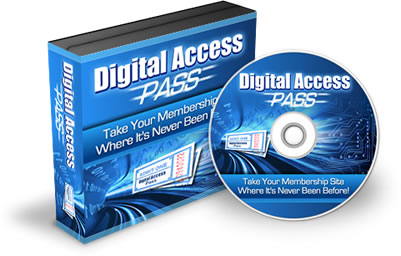
Easy, Intuitive, and Powerful
Let me start off by saying that not only have I used Digital Access Pass before, I am currently using it to great success. I began my first membership site sometime ago and bought Wishlist Member on the recommendations of a number of sites. I had seen a few bad reviews of Digital Access Pass and many positive about Wishlist. (Now my assumption is that because Wishlist opens their affiliate program to everyone and DAP opens it only to buyers, there were a number of reviewers who had never used either product and were just looking for commissions.) Although Wishlist was a solid plugin, it did not end up having all of the functionality that I wanted.
So I switched to DAP and haven’t looked back since.
What Digital Access Pass Does Well
First I’ll discuss some of DAP’s powerful and intuitive features:
- Drip Content:
- If you own a membership site with a lot of content that is available to subscribers off the bat, you probably want to drip that initial content to them piece by piece. This ensures that they don’t subscribe, download everything, then unsubscribe right after.
- With DAP, this is as easy as going to the page in the admin section and changing the start day.
- Partial Content:
- Although a lot of sites claim DAP does not protect partial posts, this is done very easily. Simply place the more tag in any protected post or page and everything before will be available and crawlable by search engines while everything after will be available only to members.
- Integrated Email Autoresponder:
- If you don’t have the money for Aweber yet, DAP can handle your subscriber list. Write your email, save it, then enter which day after subscription DAP should sent the email out, and everything is done for you. Or if you found a new product you would like to promote to your list, simply choose what users or groups of users you would like to send the email to, write out your email, and send it.
- That said, if you have the money, go with Aweber. Create lightboxes (those opt in boxes that come in over your website and darken the site behind them–kind of spammy but they work!) with ease and boost your subscriptions substantially. Plus if you have multiple websites, Aweber can juggle them all. Read more about Aweber.
- Integrate Affiliate Manager:
- Allow subscribers to instantly become affiliates. Manage their commissions and payouts with ease.
- Sell Single Pages/Posts/Files
- If all you want to sell is an eBook or two, DAP does this with ease.
- Automatic Cancellations
- You don’t want to have to manually go into Paypal or whatever other payment processor you use and cancel someone’s subscription and with DAP, you don’t have to. It’s done for you and you can even have DAP send out an email after with a special promotion to keep your customer.
What Could Be Better
I really only have one complaint with DAP and that is that their support pages are a little unorganized and sometimes have not been updated since the product was updated. HOWEVER, their support through their ticket system is simply awesome. When I was first starting out, I was having trouble figuring something out and created a ticket for it. Within a single day I probably had 10 questions answered from 12pm to 12am. I’m not sure their support staff even sleep!
Bottom Line
Although not quite as easy to get started with as Wishlist Manager, an excellent and responsive support staff and extensive feature list make this the best WordPress Membership Plugin available.